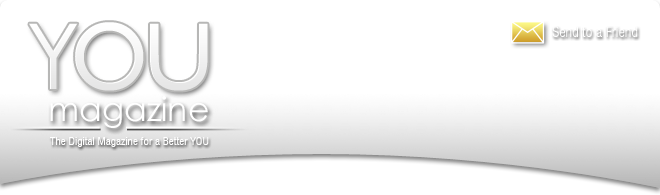|
Follow Me On: |
 |
Roy Sperr Jason Walters and Shawn Hunter NMLS: 202418/295556/348864 Equity Source Mortgage, Inc. Phone: Roy (763) 657-2012 Phone: Shawn (763) 657-2017 Emails: roy@equitysourcemortgage.net roy@equitysourcemortgage.net www.equitysourcemortgage.com |
 | ||
| ||||
October 2015

|
Turn Your Smart Phone Into a Wireless Hotspot By Jeff Bertolucci, Kiplinger.com
The solution? If you carry a smartphone, you can set up a personal hotspot that lets you share the phone's cellular data connection with other devices via Wi-Fi, Bluetooth or USB cable. It's easy, and a hotspot is great for road trips, too, because it brings Internet access to all the Net-capable devices you take in your car. But depending on your carrier, you could wind up paying a bundle in excess data charges. Getting started. First, ask your carrier what it will take to turn your smartphone into a hotspot. If you have a shared-data plan from AT&T, T-Mobile or Verizon, in most cases all you have to do is follow the instructions below. With an iPhone, simply tap the Settings icon, then "Personal Hotspot," and slide the button to the right. This makes your iPhone visible to devices nearby. Go to the device you want to connect—say, a Windows laptop—and choose the iPhone's name from its Wi-Fi settings (for example, "Jeff's iPhone"). Then enter the iPhone's Wi-Fi password, which you'll find on the Personal Hotspot screen. Configuring a personal hotspot on an Android phone varies slightly from device to device. In general, you open the Settings menu, and under "Wireless and Network," select "More," and then "Portable hotspot." Check the box next to "Portable Wi-Fi hotspot," tap the hotspot notification, and select "Set up Wi-Fi hotspot." On the device you want to connect, go to its Wi-Fi settings, choose the Android phone's name and enter its password. Pretty easy, huh? One tip: A personal hotspot drains a smartphone's battery faster than regular usage, so keep the device plugged in during a hotspot session. What will it cost? That depends on how you will use your hotspot. According to a study of the data usage of hundreds of thousands of wireless customers by mobile analytics provider Mobidia, the average customer consumed 1.8 gigabytes of cellular data a month in the third quarter of 2014. If you expect to use your hotspot for occasional e-mail and Web browsing, you could stay within that range. But if you're going to use your hotspot to stream video, or you plan to use it on the road for long periods of time, you may need a larger data plan. There are apps that can help you monitor your data usage. We recommend My Data Manager, a free app for iOS and Android that has received high marks from reviewers and users. The major carriers offer a confusing array of hotspot data options. Let's say you have a smartphone under contract with unlimited talk and text, and you'd like to add a hotspot. With AT&T's Mobile Share Value plan, shared-plan users don't pay extra for a mobile hotspot, but each excess GB of data will cost you $15. Sprint customers with unlimited regular data pay $10 a month to add a hotspot that includes 1GB of data, $20 a month for 2GB or $50 a month for 6GB. A mobile hotspot is free with T-Mobile's Simple Choice Plan. Unless you have the unlimited 4G data option, which adds 2.5GB of monthly hotspot use, your hotspot data use counts against your data plan. Verizon's More Everything Plan includes a mobile hotspot; you don't pay extra for hotspot usage, but each GB of data over your total allowance costs $15. | ||||||||||||||||||||||||||||||
You are receiving a complimentary subscription to YOU Magazine as a result of your ongoing business relationship with Roy Sperr Jason Walters and Shawn Hunter. While beneficial to a wide audience, this information is also commercial in nature and it may contain advertising materials. INVITE A FRIEND to receive YOU Magazine. Please feel free to invite your friends and colleagues to subscribe. SUBSCRIBE to YOU Magazine. If you received this message from a friend, you can subscribe online. UNSUBSCRIBE: If you would like to stop receiving emails from Roy Sperr Jason Walters and Shawn Hunter, you can easily unsubscribe. Equity Source Mortgage, Inc. |
19230 Evans St NW, Suite 100 Elk River, MN 55330 Powered by Platinum Marketing © Copyright 2024. Vantage Production, LLC. | |||||||||