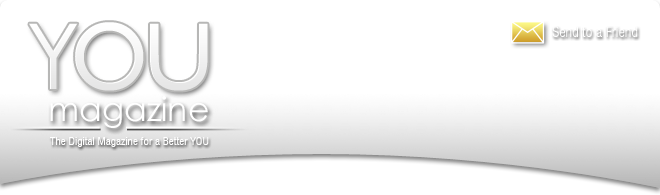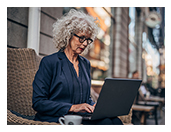|
Follow Me On: |
 |
Jason Hagen President MSI Lending of Lexington Phone: (859)253-5363 Fax: (859)252-0929 License: 6151 jhagen@msilending.com https://www.msilending.com/jasonhagen/get-a-quote |
 | ||
| ||||
February 2020

|
Streamline Communication Using Texting Apps on Your Computer
Apple's iMessage. There is a difference between Messages and iMessage. If you have an iPhone, iPod touch, or iPad, Messages is the default texting app for iOS (Apple's operating system). This free app allows you to send texts, photos, emojis, and basic things you would normally text to someone. When you use Messages, you're using the text messaging plan that you purchased through your carrier. iMessage works with Wi-Fi, which uses data to send messages and is separate from your carrier's texting plan. iMessage already exists within the Messages app on your phone, but on your computer you can use your computer's keyboard to type messages. Because iMessage uses Wi-Fi, you're able to send large amounts of data such as videos, large PDF files, and documents. In addition, if you have good internet speed, the files get sent quickly. Note that iMessage only works with Apple-specific products, while Messages works with Apple and Android phones. Android's RCS. Google recently rolled out a similar app to iMessage for Android phone users. This app is different from Samsung's Messages app, so you'll need to download the new RCS app. The RCS app also uses Wi-Fi to send data, and you'll have the ability to send full-resolution photos, large PDF files, videos, and documents. As with iMessage, RCS only works between Android phones, although that may change in the future. Make communication easier and more efficient using Apple's iMessage or Android's RCS systems. Sources: Lifewire, CBS Interactive | ||||||||||||||||||||||||||||||
Department of Public Protection * Office of Financial Institutions * MB83514, NMLS 916451 You are receiving a complimentary subscription to YOU Magazine as a result of your ongoing business relationship with Jason Hagen. While beneficial to a wide audience, this information is also commercial in nature and it may contain advertising materials. INVITE A FRIEND to receive YOU Magazine. Please feel free to invite your friends and colleagues to subscribe. SUBSCRIBE to YOU Magazine. If you received this message from a friend, you can subscribe online. UNSUBSCRIBE: If you would like to stop receiving emails from Jason Hagen, you can easily unsubscribe. MSI Lending of Lexington |
2700 Old Rosebud Road, Suite 310 Lexington, KY 40509 Powered by Platinum Marketing © Copyright 2024. Vantage Production, LLC. | |||||||||