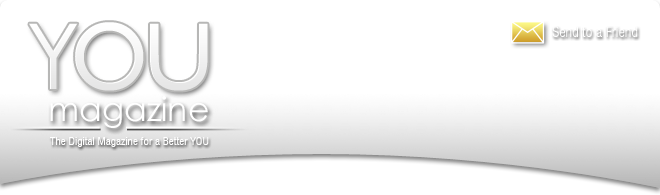|
Follow Me On: |
 |
Thomas Pasckvale President/Owner NMLS: 22859 Top Vine Mortgage Services, LLC Phone: 844-545-9251 Fax: 855-631-8856 Company NMLS: 1390034 tpasckvale@topvinemtg.com www.topvinemtg.com |
 | ||
| ||||
June 2015

|
Help ... My Computer Crashed and It Can't Boot Up!
Whether you're a PC or Mac user, keep your computer at peak performance with these tips: WINDOWS USERS Gone with the Windows update: Windows operating systems—and almost every other software program you have installed on your PC—are susceptible to viruses. To enable Windows automatic updates, open the System and Security or System settings in your Control Panel, click on Windows Update, then the Change Settings option to select your auto-update preferences. Clean your technical house, part 1: Unpatched "exploits" in Windows and other programs can allow unwanted applications to download without your knowing. These applications take up disk space, so make sure to perform a regular check. In the Programs section of your Control Panel, click Uninstall a program, highlight the applications you don't need, then select the option to uninstall them. Or try an application removal tool like PC Decrapifier. Clean your technical house, part 2: Using your PC daily creates bits and pieces of "junk" that gum up your operating system. The built-in Disk Cleanup tool in Windows can remove a lot of this useless data. From the start menu, access Computer, then right click on your "C" drive under the Hard Disk Drives section. From the pop-up menu choose Properties, and finally click the Disk Cleanup button (next to the pie chart of free and used disk space). After the tool estimates the amount of space it can free up, click Cleanup System Files. Follow this up with even more thorough programs such as CCleaner or Malwarebytes Anti-Malware. MAC USERS Take out and empty the trash: If you're experiencing slow performance, it can be due to files left in your Downloads folder, or a large Trash folder. On Mac OS, downloaded files remain and occupy space on your computer until you empty the trash. Good riddance: People install tools and utilities that sound great, but rarely get used. These tools often run in the background and occupy space—disabling unused utilities from your System Preferences will help security and reduce slowdowns. Patience, grasshopper: When Apple offers a major update, like an operating system upgrade, it is advised to wait until the next iteration of the update before updating on your own. By the second iteration, most associated bugs from the first version will be found and squashed. Name and system references may vary depending on operating system. Sources: PCWorld, CNET | ||||||||||||||||||||||||||||||
You are receiving a complimentary subscription to YOU Magazine as a result of your ongoing business relationship with Thomas Pasckvale. While beneficial to a wide audience, this information is also commercial in nature and it may contain advertising materials. INVITE A FRIEND to receive YOU Magazine. Please feel free to invite your friends and colleagues to subscribe. SUBSCRIBE to YOU Magazine. If you received this message from a friend, you can subscribe online. UNSUBSCRIBE: If you would like to stop receiving emails from Thomas Pasckvale, you can easily unsubscribe. Top Vine Mortgage Services, LLC |
786 Mountain Blvd, Suite 202 Watchung, NJ 07069 Powered by Platinum Marketing © Copyright 2024. Vantage Production, LLC. | |||||||||