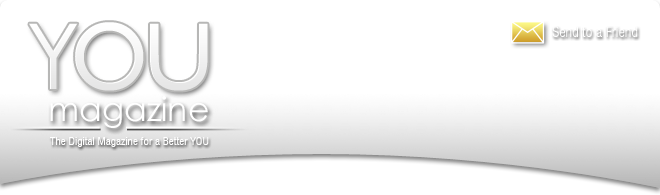|
Follow Me On: |
 |
Roy Sperr Jason Walters and Shawn Hunter NMLS: 202418/295556/348864 Equity Source Mortgage, Inc. Phone: Roy (763) 657-2012 Phone: Shawn (763) 657-2017 Emails: roy@equitysourcemortgage.net roy@equitysourcemortgage.net www.equitysourcemortgage.com |
 | ||
| ||||
October 2016

|
Squeeze Your Smartphone Storage
Don't fret. There are lots of other simple ways to identify memory hogs, and clear room for that update (no computer science degree necessary!). Depending on your device, some instructions and functions may vary. Survey your space. First, find out what's taking up the most room. For iPhone: Go to Settings > General > Storage & iCloud Usage > Manage Storage tab. For Android: Check Settings > Storage or the My Device app. Depending on your model, you may need to check your owner's manual for alternate instructions. Apps, podcasts and e-books ... oh my! Apps don't take up much memory, unless you download them by the dozen. For a little elbow room try deleting apps you never use. Podcasts you've listened to and e-books you've read are other items you could consider deleting. Stream, don't store. At roughly 3MBs of space per song, music can hog memory too. Streaming apps take up less room, give you millions of songs, and let you easily organize and follow playlists you'll love. Try Spotify, Pandora, or if you love to discover upcoming artists, SoundCloud. A new resolution. The HDR camera function on your phone takes multiple images and then blends them into the single high-quality photo you see on your screen. Problem is, your phone saves every picture used to make that single image. If you don't need duplicates, access the camera app settings in your device and adjust the normal and HDR options based on your preferences. Photo-edit freedom. If you have photo apps for adding graphics or photo effects, check the app to make sure it's not storing extra copies of the photos you've edited. If your camera roll already has the pic, no need for the app to house a duplicate. File your video files. Since videos take up roughly 78MB for every minute of HD footage, the quicker you can move them off your phone, the better. Enable automatic uploading from your camera roll to iCloud, Dropbox or Google Drive. Then, delete videos from your phone once they're saved or posted! Sources: Reader's Digest, Mashable | ||||||||||||||||||||||||||||||
You are receiving a complimentary subscription to YOU Magazine as a result of your ongoing business relationship with Roy Sperr Jason Walters and Shawn Hunter. While beneficial to a wide audience, this information is also commercial in nature and it may contain advertising materials. INVITE A FRIEND to receive YOU Magazine. Please feel free to invite your friends and colleagues to subscribe. SUBSCRIBE to YOU Magazine. If you received this message from a friend, you can subscribe online. UNSUBSCRIBE: If you would like to stop receiving emails from Roy Sperr Jason Walters and Shawn Hunter, you can easily unsubscribe. Equity Source Mortgage, Inc. |
19230 Evans St NW, Suite 100 Elk River, MN 55330 Powered by Platinum Marketing © Copyright 2024. Vantage Production, LLC. | |||||||||